Over the last decade I have used several different photo labs to print my personal photos, from family snapshots to beautiful compositions. A few weeks ago when I was looking back at my photos, I noticed significant disparities between the photo’s print quality. Washed out or over saturated, blurry or over sharp, these images have caused me to wonder if there even are any quality standards among these “photo labs”! (See animations 1 (Campfire), 2 (Goofy Kitty), & 3 (Mt. Carleton).
If you’re a professional or enthusiast photographer, you’ve already recognized these shortcomings and have probably discovered a few photo labs that produce quality results. Labs like those listed by Hillary Grigonis @ CreativeLive. These labs are especially important for enlargements and different display mediums such as canvas, wood, or otherwise, which require high standards of printer calibration and detail. But, for a simple 4×6 print, shouldn’t department and drug stores be able to offer comparable quality? Can the difference be that great? For the seasoned photographer, the following photo lab review will solidify any doubts you may have had in department store processing. For the newer photographers or those who are just looking for the best location in Ontario to print your family snapshots, this will be an eye opener!
Testing Process
This photo lab review is comprised of three 4×6 matte prints produced from 7 locations.
These are:

- Shoppers Photo Lab (Easypix, Mississauga, ON)
- Costco (Fujifilm Canada, Mississauga, ON)
- Henry’s (Lozeau, Montreal, QB)
- Blacks (Blacks, Montreal, QB)
- Staples (Alliston, ON)
- Walmart (Bradford, ON)
Before going any further I should clarify that this review is primarily accounting for the photo print quality, assessed by a 1200 dpi scan, and not other factors such as speed of delivery, packaging, and cost. While still important (and mentioned at the end), the goal of this procedure is to discover which prints are closer to the original image only.
Equipment Calibration.
One of the first ‘production floor’ mistakes we can make is improper monitor calibration or poor scanner colour depth. If our screen is not calibrated, the image we see on our monitor will not match a perfectly printed photo. If our scanner is not fine enough, we further add to a problematic test. Thus, for these tests I have used an Epson V600 scanner with a Samsung monitor calibrated with a Datacolor SpyderX Pro. In terms of software, I am using Adobe Photoshop to provide a pixel by pixel comparison, highlighting the differences in brightness, clarity, tonal depth and saturation. Though you could set an ICC profile (What is an ICC Profile?) to correct for printer calibration settings, I did not make any changes to the images before submitting them for printing. Thus, all printed images were given the exact same sRGB color profile. While working in the printer’s colour space may provide a closer representation to the original image, this step exceeds the depth of this experiment. In the future, I may print multiple copies using different ICC profiles to illustrate these differences as well.
Please note: While I have also provided lower resolution comparisons for you to make your own judgement, these images are not fine enough for detailed comparisons.
Visual Comparison #1 (Campfire)

Uniform Black:

Naturally, because this photo has a lot of negative space, this photo is a good test on the lab’s ability to reproduce a uniform black print. First off, in every photo except the Staples and Walmart (Value) prints,
the black was reproduced to an acceptable margin. Staples and Walmart (Value) prints failed because they displayed a mix of dark grey. This difference can be analysed by comparing the histogram of the original, which had a clear cutoff on the left side, to the print, which had a more rounded bottom end (Fig. 1.1). While the other print’s histograms were much more similar to the original’s, they still were slightly imperfect. In all the prints you can see what looks like colour banding from the actual image (but isn’t, I checked), though the structure appears random (Figure 1.2). Without a very close inspection under a desk light, it is probable that you would never notice these imperfections. However, in the Walmart (Value) and Staples prints, these imperfections were much greater even to the point of (gasp!) missing dots in some sections! This was completely unacceptable and leads me to my next point.

Printed Detail
The Staples and Walmart (value) prints had an extremely low level of detail in comparison to the other prints, being printed at what I calculated to be 150 DPI for Staples and 130 DPI for Walmart (Value). Though these prints cost less than 0.15 CAD, this is unacceptable photo quality. Though our eyes can only discern around 200 dpi when looking at the print from 30 cm away, 300 dpi is the golden standard (though higher dpi is possible). All the other prints received were printed using a 300 dpi or more.
Definition (Sharpness)
The clarity of the Henry’s and Black’s prints is acceptable, yet less sharp than the Walmart prints overall. In fact, upon comparison to the original image, the Walmart prints were sharper! To think that the Walmart computer system had audaciously surmised that my beautiful photo needed to be corrected! All other prints looked comparable to the original image.
Brightness/Saturation
Not only did Walmart ‘correct’ sharpness, but they also ‘improved’ the saturation. All Walmart photos have a slightly more orange fire, with the Instant print being the exception. This one had been corrected for brightness as well, creating an entirely different image than I had sent them. In the Staples and Shoppers prints there were also slight differences, both being generally washed out and poorly coloured. As per the previous categories, this comes as no surprise.
Visual Comparison #2 (Goofy Kitty)
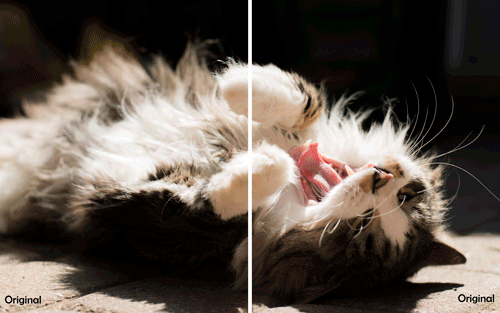
Tonal Depth:
Unlike the previous image, which was composed mainly of two channels, this photo allows a stronger comparison of the tonal depth of the printed images. What I have observed is that this kitty’s tongue is almost changing colour in every print. While the differences are nominal in most cases, the Staples and Walmart prints tend to have a
much darker pink. Henry’s, Costco and Blacks were definitely the strongest in preserving these colours, though the Walmart (1 hour) does seem to have a similar colour range.
Definition (Sharpness)
Again, Walmart’s computers decided to sharpen all my images automatically causing the tongue to look incredibly (and unrealistically) sharp in my prints. When comparing the whiskers, you can also see that in some of the prints the whisker seems to almost disappear. Perhaps Walmart sharpens images to counteract poor printing hardware? Meanwhile, the other prints produced similar results with close resemblances to the original image, Blacks being slightly sharper.
Brightness / Saturation
Again, as illustrated above, the Walmart and Shoppers Photo Lab images produced much warmer images. The Staples and Walmart (value) prints came out darker and with a slightly different colour balance as well. The Henrys, Costco, and Blacks prints were definitely closer in brightness and saturation to the original image than any others, but the Blacks print was slightly darker.
Visual Comparison #3 (Mt. Carleton)

Printed Detail
With a landscape photo, a strong level of printed detail is going to be needed to please your audience. If it is an especially interesting composition (unlike this example photo…) your viewers will want to see it up close to grab every detail they can from it. As mentioned earlier, the Staples and Walmart (Value) prints simply fail to deliver in this regard. The Blacks, Costco, and Henry’s prints are strong, while the
others fall somewhere in between. See for yourself! Look at the small rocky hill in the middle of the image. Watch how the shadows almost appear out of nowhere in certain prints. For these sorts of compositions, a higher dpi makes a big difference.
Definition (Sharpness)
Once again, Walmart elected to sharpen my images. In this case it doesn’t actually look terrible, but it is a definitive alteration from the original image and thus distasteful. The other prints are quite similar in sharpness, with Costco, Blacks and Henry’s leading the race once again.
Tonal Depth
Like with the previous image, this landscape shot allows us to get a better look at what prints have a stronger range of colours and which reproduce these colours closest to the original image. What I noticed was that the Staples and Walmart (Value) prints had the greatest difference in tones from the original, while the Costco, Henrys and Blacks prints were closest. The Shoppers Photo Lab print produced a rather washed out sky, though the foreground and landscape appeared to be tighter to the original than some. To better illustrate how I made these comparisons, I included a 256 colour table below, comparing three prints to the original. This graphic clearly illustrates how the green tones are often produced lighter and less saturated, and the brown tones are produced darker and more saturated. The closest to the original is both Costco and Henry’s though Costco wins by a slim margin.
Because the reproduction of proper colour tones is incredibly important to a fine print, I was surprised to find such variation. Even Henrys, a store designed for professional photographers, fails to produce 100% accurate results. I can’t say for certain, but I can surmise that the differences in depth reflects differences in calibration of the printers. When the printer’s software converts the RGB profile of the image into its CMYK equivalent for printing, the colours may be slightly altered from the original. This is something I will look into in the future.

Brightness / Saturation
Quite clearly, the Walmart photos are extremely (and may I say pukishly) saturated. Because the image was already processed for contrast and vibrance, the blue that is produced from their machines is too other-worldly to present even to family friends after your vacation trip (don’t do that by the way). Again, the Staples and Walmart (Value) prints were darker and not the correct white balance. Henry’s and Costco were the closest in this example and Blacks was slightly darker than the original.
Imperfections

In this image there was what looks to be a drop of ink on the page, with a diameter of 1.75mm. This is a visible imperfection and is unacceptable in my opinion. Except… This is in the original image! Which brings me to my next point: the importance of carefully finishing an image before printing. In this case, I had mistakenly printed these without removing what appears to be a dust spot from the sensor of my old Nikon D200 sensor.
Conclusions
After examining both the physical and digital scans of the prints I have received for this photo lab review, I’ve come to six conclusions.
- Walmart will ‘auto-correct’ your images by altering the brightness/saturation/definition of your original image. These alterations, as we’ve learned, can be drastic. If printing from Walmart, perhaps it would be best to obtain their ICC profile and correct your images before submitting them for production.
- Staples and Walmart (Value) have extremely low levels of detail, amounting to approximately 150 dpi less than the others. In addition, these labs are unable to effectively reproduce a uniform black print.
- None of the prints are a perfect match to the original, there are slight differences in each. As maddening as this is, for the price point, I can’t complain. Further research should examine if we can get any closer to the original images using other photo labs and consistent ICC profiles.
- Shoppers Photo Lab tends to wash out the images (opposite of Walmart), producing prints that, though not other-worldly, are simply lacklustre.
- Blacks prints were marginally sharper than Henrys and Costco prints, but slightly darker.
- All print labs will reproduce mistakes that you did not fix in post-production. Rather obvious but worth stating given my experience.
Other Considerations:
Walmart: Very fast delivery. Receiving prints instantly or within an hour is quite convenient, and the value prints only took a few extra days to arrive in-store. If you’re on a deadline and don’t care much for an accurate print, go for it. Otherwise, Walmart is a no go.

Henry’s: Fast delivery and amazing ‘shell-like’ coating. Henrys had my prints delivered to their store within three days, having been printed at Lozeau in Montreal, almost 500km away. Granted, their markup on Lozeau prices is almost double, I still find the delivery speed convenient. In addition, the coating on the print is of stellar quality, being a fingerprint resistant and smooth, yet not glossy.
Value
| Photo Lab | Price | Quality (1- High) |
| Blacks | 0.39 | 3 |
| Costco | 0.15 | 1 |
| Henry’s | 0.36 | 2 |
| Shoppers | 0.19 | 4 |
| Staples | 0.14 | 9 |
| Walmart (Instant) | 0.46 | 6 |
| Walmart (1 Hour) | 0.22 | 5 |
| Walmart (Value) | 0.11 | 8 |
Longevity: Obviously, for this test I can’t predict the longevity of the ink on the paper. What I can do is compare the paper being used. For Walmart, this was Kodak Moments paper, and a no name for the Value print. Staples used a no name photo paper as well. For all other prints, Fujifilm Crystal Archive was used.
Value: For everyday value, Costco had great prices at less than 15 cents per image (0.09 for 50+ prints), and $1.49CAD for an 8×10 enlargement. NOTE: These prints were produced at Fujifilm in Mississauga through Costco’s photo Centre Online, not at Costco directly.
Staples: Staples is obviously not a good pick for photo prints, but that doesn’t mean they are not a good printing solution for business needs. I for one had a Master’s dissertation printed and bound at staples with excellent results. Perhaps this is a lesson for Staples that they should stick to what they’re good at!
Which Photo Lab is the Best?
Either Henry’s or Costco produce the best quality prints, with Blacks being a close second. Given the fact that Costco’s prints are much cheaper (minus initial membership cost), Costco is now my recommended photo lab.
Let me know in the comments where you print your photos and if you’ve learned anything from my photo lab review!





































